S Vyondom zvládne tvoriť video naozaj ktokoľvek
Vyond je skupina nástrojov, pomocou ktorej dokážete vytvárať jednoduchým spôsobom animované video. S Vyondom budete môcť vytvoriť profesionálne výstupy bez technických zručností s podporou umelej inteligencie. Je určený najmä pre firmy, ale využiteľný takmer všade. Vďaka jeho jednoduchosti dokáže s Vyondom vytvárať videá skutočne ktokoľvek.
Platforma Vyond obsahuje dva základné nástroje: Veľmi ľahko a takmer okamžite vytvoríte scenáre pre vaše videá v aplikácii Vyond Go. Go využíva umelú inteligenciu, ktorá výrazne uľahčí prácu. Vaše originálne videá môžete vytvárať a upravovať na časovej osi v editore Vyond Studio. Spolu s ostatnými funkciami vám dovolí platforma Vyond preniknúť do sveta animovaných videí a upútať pozornosť vo vašich prezentáciách, na webe, vo vzdelávaní, v e-learningu a pomocou pútavých vizuálnych médií kdekoľvek, kde to budete potrebovať.
Vyond Professional
Predplatné Vyond Professional je vhodné pre spoločnosti, ktoré plánujú využívať Vyond dvomi a viac zamestnancami. Oproti úrovni Premium obsahuje kolaboratívne nástroje a rozšírené užitočné funkcie ako sú napríklad globálna úprava, jednoduchý preklad do viac ako 70 jazykov, import fontov a optimalizáciu nahraného hovoreného slova.
Vyond Go: Vyrábajte scenáre a videá s pomocou umelej inteligencie
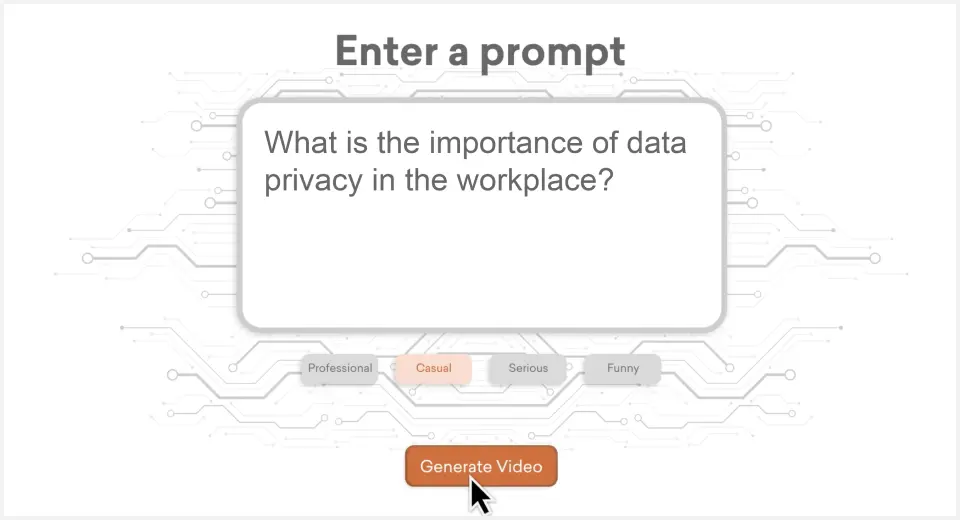 Budúcnosť videa je tu!
Budúcnosť videa je tu!
Vytvárajte scenáre a videá za pár sekúnd pomocou generatívnej umelej inteligencie.
Zvýšte rýchlosť, jednoduchosť a škálovateľnosť svojej obchodnej komunikácie pomocou Vyond Go. Prejdite z textu na video v priebehu niekoľkých sekúnd a okamžite získajte upraviteľný návrh videa. Vďaka rôznym lokalitám, formátom a náladám, z ktorých si môžete vybrať, neexistuje žiadne obmedzenie toho, čo môžete vytvoriť. Vitajte v samoobsluhe na tvorbu videa - rýchlejšie, jednoduchšie a dostupnejšie.
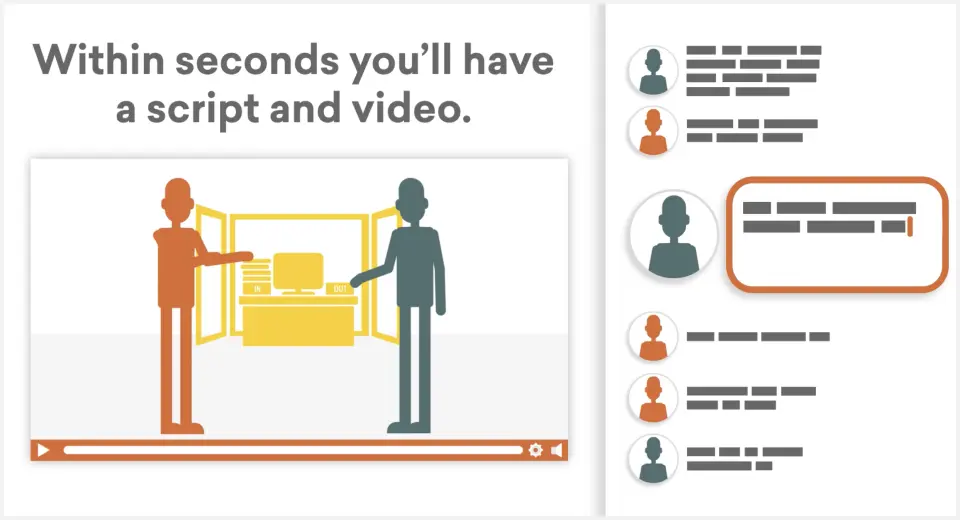 Vytvorte video na základe výzvy alebo už existujúceho obsahu.
Vytvorte video na základe výzvy alebo už existujúceho obsahu.
Vyond Go mení to, ako vytvárate videá. Vytvárajte videá pomocou textov. z ktorých sa vygeneruje scenár a video s využitím informácií z celého internetu. Alebo si vytvorte scenár a video na mieru zadaním vlastného už existujúceho obsahu.
Vytvárajte a editujte na jednom mieste.
Vytvorenie videa v aplikácii Vyond Go je jednoduché ako facka. Už nikdy vám nebude hroziť autorský blok. Prejdite od prvého návrhu k finálnemu strihu v priebehu niekoľkých minút. Vyond Go vám dáva možnosť doladiť a upraviť video bez toho, aby ste opustili aplikáciu. Vykonajte jednoduché úpravy textu v aplikácii Vyond Go alebo preneste svoje video do aplikácie Vyond Studio a prispôsobte si takmer každý jeho aspekt tak, aby zodpovedal vašej značke a použitiu.
Vyond Studio: Výkonný nástroj na tvorbu videa
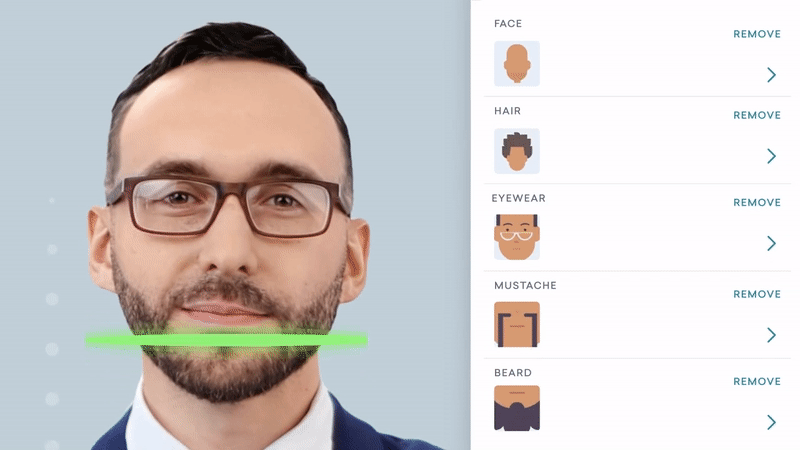 Vytvárajte presne také video, aké chcete, rýchlejšie a jednoduchšie ako kedykoľvek predtým
Vytvárajte presne také video, aké chcete, rýchlejšie a jednoduchšie ako kedykoľvek predtým
Rýchlejšia tvorba videí pomocou umelej inteligencie
Vyond Studio je výkonné riešenie na tvorbu videa metódou drag-and-drop, ktoré využíva umelú inteligenciu na rýchle a jednoduché vytváranie videa. Vytvorte postavu z fotografie, automaticky preložte videá do viac ako 70 jazykov, odstráňte pozadie z obrázkov, vylepšite nahrané hlasy a oveľa viac. Vytváranie pútavých firemných videí na profesionálnej úrovni nebolo nikdy jednoduchšie.
Používajte svoje videá kdekoľvek
Videá Vyond sa ľahko exportujú do bežných formátov GIF a MP4. Či už teda plánujete nahrať svoje videá do služby videohostingu (YouTube, Vimeo, a pod.), použiť ich v autorskom nástroji na tvorbu kurzov alebo ich nahrať priamo do systému riadenia vzdelávania (LMS), videá Vyond sa dajú ľahko použiť v akomkoľvek vzdelávacom prostredí.
Jednoduché používanie, rýchle vytváranie
Vytvorte dokonalú reprezentáciu svojho posolstva – a to veľmi rýchlo – v porovnaní s drahou a časovo náročnou tradičnou výrobou videí. Nahrajte svoje logo, farby, fonty či ikony a použitie v rámci stoviek predpripravených šablón. Vďaka zdieľaným knižniciam, zabezpečeniu na podnikovej úrovni a ochrane údajov spolu tímovou administráciou umožňuje Vyond Studio bezproblémovú tímovú spoluprácu.
Porovnanie úrovní predplatného
Visual styles |
Starter | Professional | Enterprise | ||||||
| AI Avatars - Add a human element to any video with 1,100+ unique avatar options from HeyGen and Tavus | |||||||||
| Animated - Customizable characters in Whiteboard, Contemporary, and Business Friendly styles, as well as extensive character style options transferable from Vyond templates | |||||||||
| Charts and Infographics - Dynamic charts and graphs that can be integrated into any style video | |||||||||
| Custom AI Avatars & Voice Cloning - Create a digital version of yourself and your voice (contact your sales rep for information and pricing) | |||||||||
| Custom Assets - Easily maintain brand consistency with customized, branded assets including backgrounds, props, characters, and scenes built to your specific requirements (contact your sales rep for information and pricing) | |||||||||
| Dual Video - Combine two different video elements within a scene (example: avatar with a screen recording) | |||||||||
| Mixed-Media - Combine videos, images, charts, infographics, and more in a seamless mixed media format | |||||||||
| Photorealistic - Access over 4M+ photos and video clips from ShutterStock, or upload your own, for realistic visuals (ShutterStock requires Professional plan or higher) | |||||||||
| Screen Recording - Capture motion and actions on your computer screen for use in videos | |||||||||
| Transparent GIFs - Download GIFs with transparent backgrounds for use in social media, slides, websites, and more | |||||||||
| Webcam Recording - Capture audio and video using your device’s camera and microphone | |||||||||
AI Tools |
Starter | Professional | Enterprise | ||||||
| Credits Per User, Per Month - Flexibly shift AI usage across select tools that use credits, in any combination, up to your monthly allotment (see credit usage table for more info) | 10000 | 20000 | Virtually Unlimited | ||||||
| AI Avatars - Create videos with a diverse set of over 1,100 human avatar options from HeyGen and Tavus | |||||||||
| Avatar Background Swap and Transparency - Choose different avatar backgrounds, including transparency, from our library or upload one of your own | |||||||||
| Automatic Background Removal - Remove backgrounds from uploaded images | |||||||||
| Caption Translation - Automatically translate your caption text into any of 70+ languages right from your workflow | |||||||||
| Custom AI Avatars & Voice Cloning - Create a digital version of yourself and your voice (contact your sales rep or csm for information and pricing) | |||||||||
| Document to Video - Upload a .doc, .txt, .ppt, or .pdf as part of your Vyond Go prompt that will be referenced for video creation | |||||||||
| Instant Video Translation - Quickly translate all text in your video – onscreen text, text to speech, and dialog scripts into 70+ languages | |||||||||
| Photo to Character - Create your Vyond character by taking a photo from your webcam or uploading a photo which can then be edited or combined with different outfits | |||||||||
| Script to Video - Generate a Vyond Go video where the TTS follows the exact wording of a prompted or uploaded script (in .doc, .txt, .ppt, or .pdf format) | |||||||||
| Speech Enhancer - Optimize recorded speech with the touch of a button | |||||||||
| Text to Image - Generate images and backgrounds on demand in several distinct visual styles | |||||||||
| Text to Speech - 650+ high quality AI voices to use with standard avatars or characters | |||||||||
| Text to Speech - 100+ ultra high quality voices to use with standard avatars or characters (WellSaid) | |||||||||
| URL to Video - Instantly generate a video using the text information from a web page when you paste the link in Vyond Go | |||||||||
| Video to Action - Upload a video and apply actions to your characters | |||||||||
| Vyond Go Multilingual Support - Quickly create videos with Vyond Go in 70+ languages | |||||||||
Branding |
Starter | Professional | Enterprise | ||||||
| Applying Logos – Upload and apply a logo or image that moves dynamically with a character’s clothing top or hat (available on all character styles) | |||||||||
| Approval Management – Manage content and ensure brand compliance by requiring video approvals | |||||||||
| Brand Kit – Easily integrate brand assets into Vyond and share across the enterprise | |||||||||
| Color Changeable Props – Adjust the color of any Vyond prop to match your company’s brand guidelines | |||||||||
| Color Shuffler – Recoloring suggestions for any scene and visuals with rotating color combinations from a saved color palette or Brand Kit | |||||||||
| Company Watermark – Add your company watermark to your video | |||||||||
| Custom Color Palette – Save brand colors for use throughout your videos | |||||||||
| Font Import – Import your organization’s standard fonts for brand consistency | |||||||||
Team Collaboration |
Starter | Professional | Enterprise | ||||||
| Advanced Collaboration – Easily create and share folders administered from the account level for specific purposes, projects and groups with Shared Spaces | |||||||||
| Shared Libraries – Share audio, video, and image assets with your team | |||||||||
| User Management Panel – Administer the accounts on your team | |||||||||
| Video Collaboration – Collaborate with others who purchase seats on your subscription | |||||||||
| Video Sharing Features – Share videos securely with individuals or your entire team | |||||||||
Integrations |
Starter | Professional | Enterprise | ||||||
| Google Docs – Add Vyond as a tool in the sidebar and instantly generate a video directly from within your document | |||||||||
| Shutterstock – Access over 4 million stock images and video clips to use in your videos | |||||||||
| Slack – Instantly generate, view, download, and share Vyond Go videos from directly within the Slack platform | |||||||||
| WellSaid – Ultra high quality text-to-speech (TTS) voices in multiple languages and accents | |||||||||
| Zapier – Integrate Vyond and Zapier to create automated video creation workflows from 7,000+ apps | |||||||||
Localisation |
Starter | Professional | Enterprise | ||||||
| Caption Translation – Automatically translate your caption text into any of 70+ languages right from your workflow | |||||||||
| Closed Captioning – Export captions as an .srt or .vtt file (these captions can be turned on or off) | |||||||||
| Open Captioning – Improve accessibility with captions that are “burned” directly into the video | |||||||||
| Export & Import Text – Easily review and make quick changes by exporting the text in your video, making edits, and importing the new text | |||||||||
| Instant Translation – Instantly translate your video into 70+ languages | |||||||||
| Vyond Go Multilingual Support – Quickly create videos with Vyond Go in 70+ languages | |||||||||
Security |
Starter | Professional | Enterprise | ||||||
| Event Logging – Track activity across the enterprise by requesting logs from your team’s account | |||||||||
| GDPR/CCPA Compliance – Compliant with EU and California data privacy regulations | |||||||||
| ISO27001 Compliance – Compliant with legal, physical, and technical information security standards | |||||||||
| Privacy Shield Compliance – Verified by TrustArc | |||||||||
|
|||||||||
| Brute Force Login Protection – Administrator-defined number of login attempts before an account is locked | |||||||||
| Custom Video Cache Expiration – Define how long data will remain cached on our AWS servers | |||||||||
| Inactivity Logout – Log users out after an administrator-defined time period of inactivity | |||||||||
| IP Whitelisting – Ensure that your organization’s Vyond account is only accessible through trusted connections (this prevents logins from any IP address that has not been specifically whitelisted) | |||||||||
| Optional Security Features – Data Partitioning & Encryption Keys | |||||||||
| Password Complexity – Administrator-defined password requirements | |||||||||
| SCIM Integration – SCIM protocol users can simplify Vyond provisioning across the enterprise | |||||||||
| Single Sign On (SSO) – Integrate Vyond directly with authentication services like Google Workspace, Office 365, and SAML 2.0 | |||||||||
Video options |
Starter | Professional | Enterprise | ||||||
| 1080p – Export .mp4 videos in 1080p resolution | |||||||||
| Animated GIF Export – Export animated GIFs in an 8-second loop | |||||||||
| Aspect Ratios – Customize the aspect ratio of your videos | |||||||||
| Collections – Save time by organizing your props and uploaded assets into “playlists” | |||||||||
| Download TTS – Download your TTS file in .mp3 format | |||||||||
| Export & Import Text – Easily review and make quick changes by exporting the text in your video, making edits, and importing the new text | |||||||||
| Favorite TTS – Pin your favorite or most often used TTS voice (including voice style settings) to the top of the TTS list for quick reference | |||||||||
| File Download – Supported file types: .gif, .mp3, .mp4, .srt, .vtt, .webm | |||||||||
| File Upload – Supported file types: .png, .jpg, .svg, .mp3, .mp4, .wav, .m4a, .ttf, .otf | |||||||||
| Global Edit – Change assets and attributes throughout your video with the click of a button | |||||||||
| Instant Video Translation – Quickly translate all text in your video – onscreen text, text to speech, and dialog scripts into 70+ languages | |||||||||
| Separate Audio Track – Separate the audio track of imported videos for enhanced editing control | |||||||||
| Smart Capture (Mobile App) – Automatically match props and characters from the Vyond library with objects and people from your uploaded picture | |||||||||
| Speech Enhancer – Optimize recorded speech with the touch of a button (powered by Dolby.io) | |||||||||
| Transparent GIFs – Download GIFs with transparent backgrounds for use in social media, slides, websites, and more | |||||||||
| Transparent Video Backgrounds – Create videos with transparent backgrounds and download in .webm format | |||||||||
| Quick Edit – A script-based way to edit your video quickly | |||||||||
Plan Parameters |
Starter | Professional | Enterprise | ||||||
| Video downloads – Maximum video and GIF downloads per user, per month | 100 | 200 | Virtually Unlimited | ||||||
| Video duration – Maximum length (minutes) per video | 25 | 40 | 90 | ||||||
|
|||||||||
|
|||||||||
| Avatar usage (credits per 100 text characters; rounded up to next hundred) | 250 | 250 | 250 | ||||||
| Custom avatar usage (credits per 100 text characters; rounded up to next hundred) | 250 | 250 | 250 | ||||||
| TTS generation (credit per 10 text characters of high-quality voices; rounded up to next ten) | 1 | 1 | 1 | ||||||
| TTS generation (credits per 10 text characters of WellSaid ultra high quality voices; rounded up to next ten) | 5 | ||||||||
| Translation (credits per minute of video duration, rounded up the next minute) | 80 | 80 | |||||||
|
|||||||||
| Text to Image (per generation of two images) | 100 | 100 | 100 | ||||||
| Text/Doc/Script/URL to Video (per generation in Vyond Go) | 400 | 400 | 400 | ||||||
Support |
Starter | Professional | Enterprise | ||||||
| Live Chat – Instant access to our in-house support team | |||||||||
| Priority Phone Support – Jump to the front of the line and get your questions answered more quickly. | |||||||||
Training |
Starter | Professional | Enterprise | ||||||
| Vyond Accel – Customized training with a member of the Vyond customer success team (for accounts with 10 seats or more) | |||||||||
Rights Transfers |
Starter | Professional | Enterprise | ||||||
| Unlimited rights transfers – Included rights transfers for created videos to another person/account for commercial use | |||||||||
Chcete si vyskúšať Vyond na 14 dní zadarmo?
Ak si chcete vyskúšať funkcie Vyond počas 14 dní, zaregistrujte sa priamo na stránkach https://think.vyond.com/signup.
Kategória
Zvoľte kategóriu
Kontakty
e-learnmedia, s.r.o.
Plynárenská 1 (BBC 1)
821 09 Bratislava
info@e-learnmedia.sk
+421 917 489 798
Vytvorené systémom www.webareal.sk

